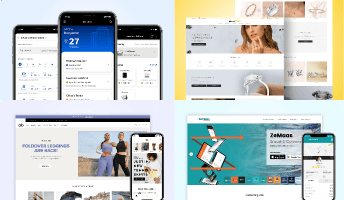Best Tracking Tools For Work From Home
Aren’t you wondering, what if the company gives you complete freedom to work from home?
It’s whoopee for you!!
But when its happiness for employees, it has many challenges for the organization. The first one is how exactly managing professional work, timing, etc. The second challenge is with the communication between employees involved in the same project.
Startup and large organization like WebClues Infotech, Google, etc. have already started adopted work from home model. Now, the question for an organization is to know whether their remote employees are actually working or just pretending to work. In such a case, tracking tools have become the organization’s weapon!
You will find many tracking tools or apps that can help to determine work productivity, time management, communication within remote employees, managing daily tasks and work, chatting with colleagues, clearing doubts through video/audio/chat, etc.
Let’s review the best tracking tools available, which can prove as a perfect match for your organization.
It’s times for details!
1. HiveDesk
HiveDesk is one of the most used tracking platforms for many organizations. It records information regarding apps utilized and websites visited. It takes random screen-shot as sampling, which helps the company to recognize the culprit.
HiveDesk has a check-in and check-out feature as well. It registers check-outs automatically after a definite session of the ideal screen. It also generates significant data on how time is spent on different tasks. A great choice for companies must say!
2. iDoneThis
iDoneThis is not completely working from home tracking tool but it is useful for the particular task of tracking goals. It collects daily accomplishment and progress reports from the teammates and sends them as morning newsletters with the performance reports to every teammate’s inbox.
3. Asana
Asana is one of the most productive tools for remote employees. It lets you create, manage and assign tasks by organizing tasks according to projects.
Well, it also allows the manager or key person to communicate with a specific employee within a task to keep the conversation well organized and export or import files from or to Google Drive, Dropbox, Skype, and other local places. It makes the daily management tasks, the calendar features like task scheduling, reminders, etc. makes it easy for the organization.
4. Assembla
Assembla is a communication and management tool for work from home professionals, but it is extra beneficial for web developers. It allows you to manage teams, reports, codes, integration, and security from a single stage.
Assembla is a task management tool to manage all details of a project, right from planning to development, documentation and everything else.
5. Hubstaff
Hubstaff is time tracking software with screenshots, internet monitoring, and automated payroll system. You can track or monitor employee activities during work hours.
It monitors which websites and applications your team is viewing, their screen activity, and tracks the amount of time your employee spends on a particular task. It then gathers all this data and creates individual reports. Screenshots are said to be spaced at 10-minute intervals and automatically creates an invoice to bill your employee or client based on the hours spent.
6. Teamwork
Teamwork is a cloud-based project management solution. It helps you get organized and take control of your current projects, task lists, & milestones. It has everything you need to keep work going and collaborate seamlessly with your team.
Features include task lists, time tracking, file uploads, and messages. Project managers can define their project tasks, assign them to team members, and track in-progress assignments.
Also, teamwork projects can be integrated with applications such as FreshBooks, Dropbox, Google, Box and more. It is a perfect project management software for organizations looking for collaborative project management and work management tool.
7. Confluence
Confluence is a collaboration tool where teams can organize, create documents, discuss and share project work in one single place. It is an ideal tool where team knowledge and collaboration meets. It lets project managers focus on team coordination and execution of a project with ease.
It gives you the power to create meeting notes, project plans, product requirements all in one place. It provides ready-made solutions for your daily documentation, organized workspaces, capture project requirements, assign tasks to specific users, and manage several calendars at once.
8. Toggl
Toggl is a time tracking app showing how much time is spent on a particular task. From the very beginning, the software was designed for remote workers and freelancers to make sure they were raising a bill accurately for projects and getting paid for the amount of time they have spent on particular projects.
Investing in this app will help you quote more accurately on your future projects if you’re a remote freelancer, surely a worthy investment. Toggl app is an all operating system and online it can be used wherever it is required, wherever you need it.
9. Staffcop Enterprise
Are you facing issues in monitoring employee’s work time? Well, Staffcop is your one-stop solution. This software enables company executives, project managers, system administrators, to detect almost all suspicious incidents occurring on employee workspaces in real-time.
It evaluates employee’s realistic performance with their activities during their working hours. Staff copy Enterprise is the perfect software to detect inside confidential information and data leaks. In this software, reports can create a visual display of intercepted data as a table, diagram or graph. Various file operations (system files, clipboard, copying files to external data storage) can be easily monitored.
The Final Words!
These are the top 9 of hundreds of Project Management Tools for work from home professionals. Any tools can be used to improve your remote work productivity to save time. Each tool is specifically designed to work uniquely having its unique features. Tracking tools are mainly used from small to large business organizations that adopted work from home office concepts.
Eventually, it’s a big satisfaction for them. So, feel free to explore and start using the ones that are suitable for you or your business.
Build Your Agile Team
Hire Skilled Developer From Us
undefined
undefined
undefinedOur Recent Blogs
Sharing knowledge helps us grow, stay motivated and stay on-track with frontier technological and design concepts. Developers and business innovators, customers and employees - our events are all about you.
Contact Information
Let’s Transform Your Idea into Reality - Get in Touch
India
Ahmedabad
1007-1010, Signature-1,
S.G.Highway, Makarba,
Ahmedabad, Gujarat - 380051
Rajkot
1308 - The Spire, 150 Feet Ring Rd,
Manharpura 1, Madhapar, Rajkot, Gujarat - 360007
UAE
Dubai
Dubai Silicon Oasis, DDP,
Building A1, Dubai, UAE
USA
Delaware
8 The Green, Dover DE, 19901, USA
New Jersey
513 Baldwin Ave, Jersey City,
NJ 07306, USA
California
4701 Patrick Henry Dr. Building
26 Santa Clara, California 95054
Australia
Queensland
120 Highgate Street, Coopers Plains, Brisbane, Queensland 4108
UK
London
85 Great Portland Street, First
Floor, London, W1W 7LT
Canada
Burlington
5096 South Service Rd,
ON Burlington, L7l 4X4