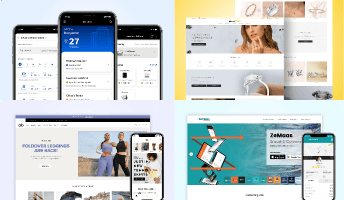Exploring Version Control in DevOps for Modern Software Development
.jpg)
When it comes to modern software development, chaos is often just a code commit away. Unmanaged changes, conflicting updates, and lost progress can send even the most seasoned team into a debugging frenzy. However, within DevOps services and solutions there is the perfect solution to this problem, something that can keep the codebase in harmony. Enter Version Control.
DevOps is a methodology that bridges the gap between development and operations teams. It emphasizes collaboration, automation, and continuous improvement. This makes it increasingly apparent that version control lies at the heart of DevOps’ success. Version control systems (VCS) provide a centralized platform for developers to collaborate, track changes, and maintain a historical record of their code. By utilizing version control, teams can work in parallel, experiment with new features, and roll back changes if needed, all while ensuring code consistency and integrity across the development lifecycle.
Essentially, version control plays a critical role in modern DevOps flows, ensuring teams collaborate effectively, maintain code integrity, and deploy with confidence.

Understanding Version Control Systems (VCS)
Now that we’ve established the critical role of version control, let’s explore the mechanics of these systems. Version Control Systems (VCS) act as a sophisticated library for your code, efficiently recording every change and providing tools to manage its evolution. Here are the key concepts that underpin their functionality.
Repository: A repository is a central location that stores and shows all the project versions and history. A repository can be local or remote, depending on where it is hosted. A local repository is stored on the developer’s machine, while a remote repository is stored on a server or a platform, such as GitHub or Bitbucket. Every edit, addition, and deletion finds its place in the repository, ensuring you never lose track of your code's evolution.
Branching: Branching is the process of creating parallel versions of a project to work on different aspects of the project without affecting the main version. Branching allows developers to isolate their work and experiment with new ideas, without risking the stability of the project. Branching also allows developers to work on multiple tasks simultaneously and to collaborate with other developers on different branches.
Tagging: Tagging is the process of creating named markers for specific points in the project’s history. Tagging allows developers to label and identify important versions of the project, such as releases, milestones, or bug fixes. It also helps developers track and manage the project’s progress and status.
Merging: The process of integrating changes from one branch into another to ensure that modifications made by different developers are effortlessly combined.
Commit: Each modification you make needs to be placed in the annals of your code's journey. Committing saves changes to the version history with a descriptive message, providing invaluable context for future reference and understanding.
Clone: It involves creating a local copy of a remote repository. A clone allows developers to work on the project offline, and to sync their changes with the remote repository when they are online. Developers can even back up and restore their work in case of any issues.
Fork: With forking, you can create an independent copy of a repository. It lets you contribute to open-source projects by proposing changes to the original project owners.
Pull Request: Before integrating your changes into the main codebase, pull requests act as a transparent platform for review and discussion. Share your work, gather feedback, and refine your code before merging it in, ensuring quality and collaborative decision-making.
Blame/Annotate: Identifying the timestamp and the author responsible for specific changes in the code, aiding in accountability and understanding the context behind each modification.
Rollback/Revert: Allows you to return to a previous state of the codebase, allowing you to undo or redo any changes that may have caused problems or errors, as well as recover and restore the project’s functionality and performance.
Stash: Temporarily saving changes that are not ready for committing. It developers to switch between tasks without losing their work.
Changelog: Keeping a record of all changes made to your project is crucial for understanding its evolution and future maintenance. Changelogs document each update, providing valuable information for developers, collaborators, and project stakeholders.
How Does a Version Control System Work?
In practice, the workflow of a version control system revolves around these key concepts. They allow teams to collaborate effectively and track the evolution of their codebase. Here's an overview of the typical workflow:
- Project Initialization: The team initiates a project on the version control system, setting up repositories to host the project files.
- Branch Creation: Developers create new branches based on the master branch, allowing them to work independently on code revisions without affecting the main codebase.
- Code Development: Developers work on their respective branches, making changes and committing them to the repository along with descriptive messages.
- Code Consolidation: Once changes are ready for review, developers merge their branches into the main codebase, ensuring that modifications are integrated seamlessly.
- Documentation and Tracking: The version control system logs all modifications and facilitates tracking of changes, providing visibility into the evolution of the project.
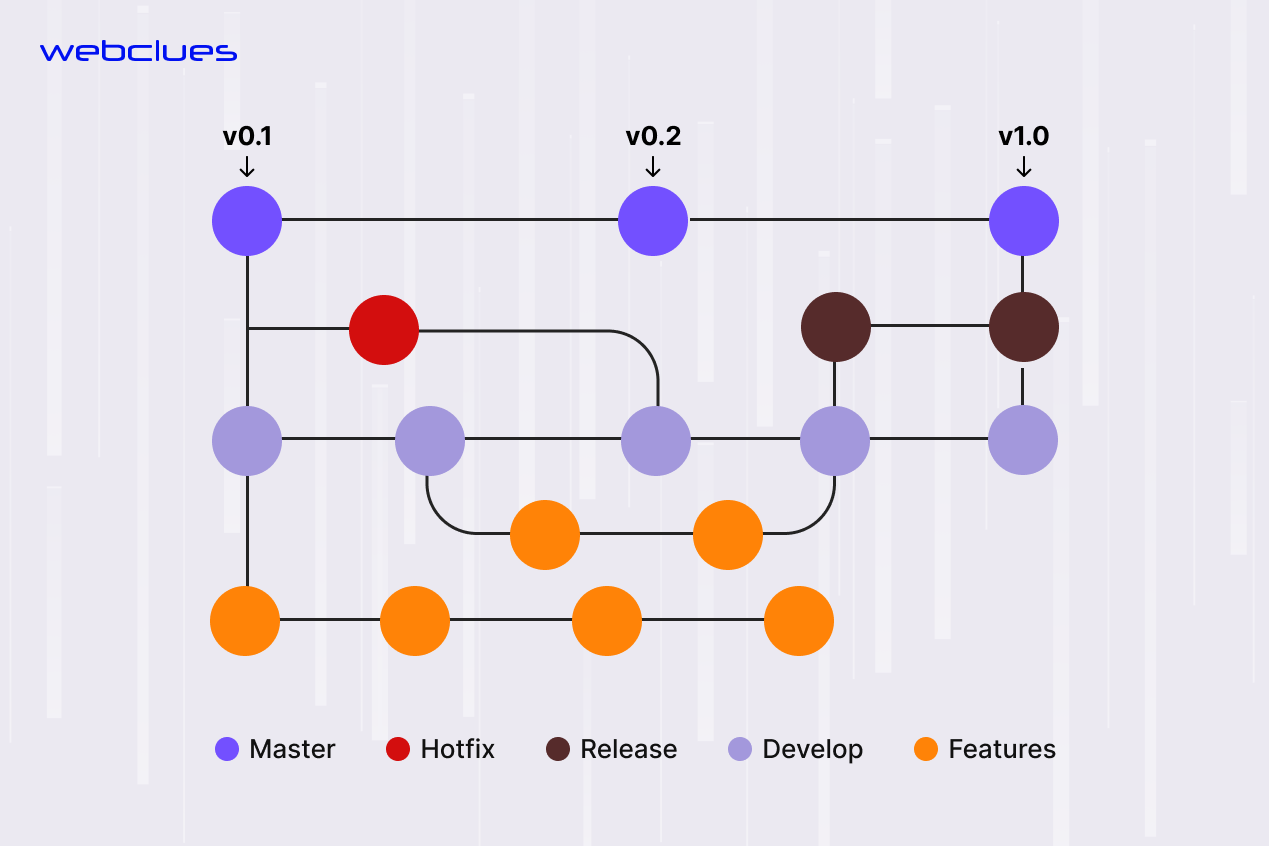
Types of Version Control Systems
There are several types of version control systems and each type of VCS caters to specific needs and offers unique advantages, so choosing the right one is crucial for your DevOps environment.
Local Version Control Systems (LVCS)
Local VCS operates on an individual's local machine, managing multiple versions of files and codebases using simple scripts or manual copies. While straightforward and suitable for personal projects, LVCS lacks the collaborative features necessary for team-based development. LVCS are often relegated to personal development or small, isolated projects. Centralized Version Control Systems (CVCS)
Centralized Version Control Systems (CVCS)
Centralized VCS relies on a central, unified server to store and manage all code versions. This setup facilitates collaboration among multiple developers by providing a centralized repository. However, it also introduces a single point of failure, potentially disrupting workflow and access to code in case of server issues. Additionally, offline work and complex branching can be challenging in CVCS environments. While still used in established workflows, CVCS are gradually giving way to more flexible and robust options.
Control Systems (DVCS)
Distributed VCS stands out as the most popular and versatile option. It offers each team member their own copy of the repository. This decentralized approach not only facilitates faster operations but also significantly reduces the likelihood of errors compared to centralized systems. With DVCS, team members can work independently, commit changes locally, and synchronize with the central repository as needed. This promotes flexibility and resilience in collaborative software development environments.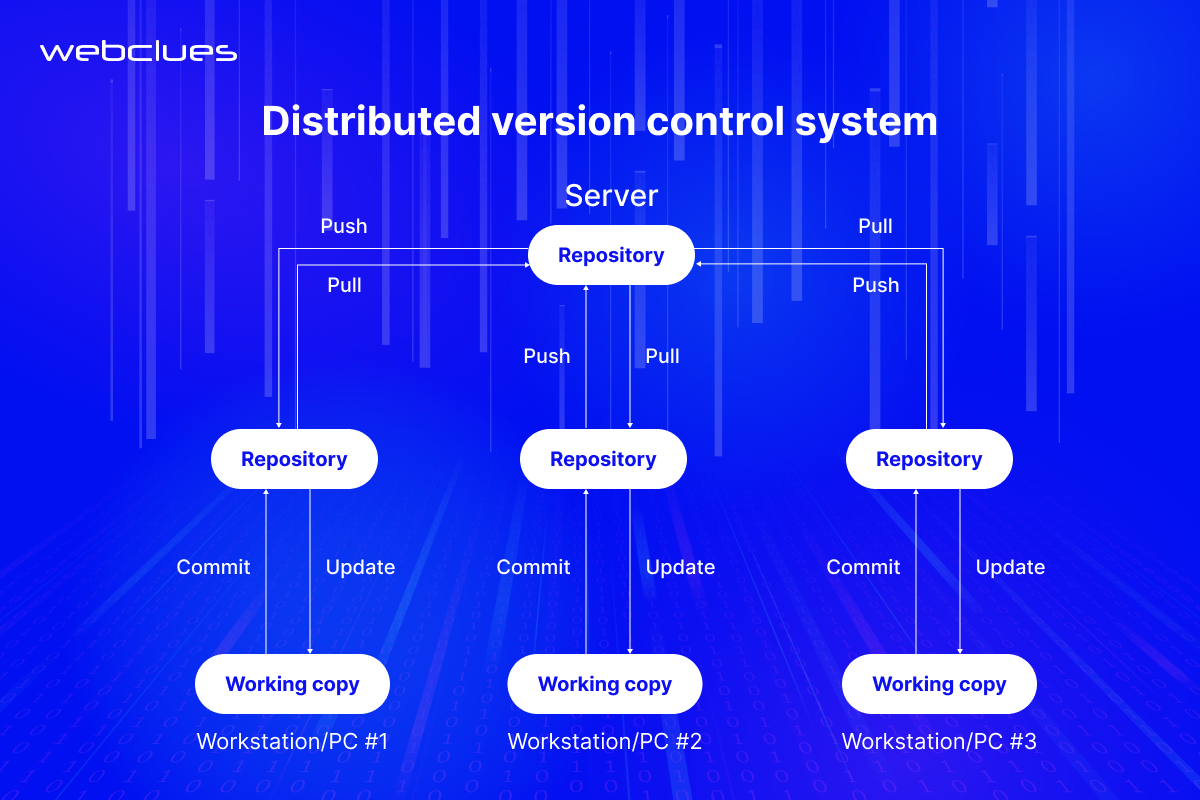 Choosing the Right Option
Choosing the Right Option
The ideal VCS depends on your team size, technical expertise, and desired level of control. Here's a quick guide:
- For small, local projects, LVCS might suffice for basic versioning needs.
- For established workflows with limited offline needs, CVCS can be a familiar option.
- For modern DevOps with flexibility and collaboration, DVCS like Git are the clear winners.
Popular VCS Tools for Your DevOps Journey
Several VCS tools cater to different needs and preferences. Here are some prominent options:
Git: Git is the most widely used distributed VCS, known for its speed, flexibility, and powerful branching model. It has become the de facto standard in the industry, supported by platforms like GitHub and GitLab.
Mercurial: Mercurial is another distributed VCS that offers similar features to Git but with a different user interface and workflow. While less popular than Git, it is still widely used, especially in certain communities.
Subversion (SVN): Subversion is a centralized VCS that has been popular for many years. While its usage has declined with the rise of distributed VCS, it is still used in some legacy projects and organizations.
Implementing Version Control in DevOps Workflows
Version control is one of the primary strategies implemented by any DevOps consulting company. By using version control effectively, software development teams can achieve faster and smarter delivery of software products, while ensuring quality and reliability. Let's explore how VCS is implemented within DevOps pipelines, the significance of branching strategies, and its integration with other essential DevOps tools.
Common Workflows for Utilizing VCS in DevOps Pipelines
- Feature Branches: DevOps teams commonly utilize feature branches to work on specific features or fixes in isolation. Each feature branch represents a discrete set of changes, enabling developers to collaborate on new functionalities without disrupting the main codebase.
- Pull Requests: Pull requests play a pivotal role in facilitating code review and collaboration within DevOps pipelines. Developers submit pull requests to propose changes from their feature branches to the main codebase. This enables thorough review, feedback, and integration of changes into the codebase.
- Continuous Integration/Continuous Delivery (CI/CD): Integration of VCS with CI/CD tools automates the build, test, and deployment processes. With CI/CD pipelines triggered by VCS events such as commits or pull requests, developers can ensure code quality, detect errors early, and deploy changes to production swiftly and reliably.
Optimizing Processes with VCS Integration in CI/CD Tools
Continuous integration and continuous delivery (CI/CD) are the cornerstones of modern DevOps consulting services, aiming for rapid and reliable software delivery. VCS efficiently integrates with CI/CD tools, creating a powerful symphony:
- Every code change triggers automated builds and tests on pull requests. This ensures quality before merging.
- Upon merging, CI/CD pipelines automatically deploy the code to test and production environments, optimizing the delivery process.
- VCS provides a clear audit trail of changes, facilitating effortless rollbacks and problem identification.
Importance of Branching Strategies for Effective Collaboration
While feature branches are a staple, more complex projects might demand different strategies. Git flow emphasizes feature branches for isolated development, while GitLab flow favors continuous integration on the main branch with continuous delivery to separate environments. Understanding and choosing the right branching strategy for your project ensures effective collaboration, minimal conflicts, and a clear understanding of who's working on what.
Integration with Other DevOps Tools
VCS doesn't operate in a silo. It integrates efficiently with other DevOps tools to create a holistic ecosystem:
- Issue trackers: Integration with issue tracking systems like Jira or Trello allows developers to link bugs and features to specific code changes in the VCS for better traceability and context.
- Configuration management systems: Manage infrastructure as code within the VCS, ensuring consistency and automated deployments. Examples of popular configuration management systems include Ansible or Puppet.
Advanced Concepts and Security in VCS for DevOps
While the core functionalities of VCS are crucial, mastering advanced features opens up their full potential in complex DevOps environments and ensures robust and secure development practices.
Advanced VCS Features
Submodules allow you to incorporate a complex library as a single entity within your codebase, managing external repositories as dependencies within your main project. This modularity improves organization and avoids unnecessary code duplication.
Similarly, for exceptionally Large File Handling and Binary Management, specific strategies like Git-LFS (Large File Storage) or Git annex are essential for efficient handling and version control.
GitOps: Deploying Infrastructure Configurations
GitOps leverages Git as the source of truth for defining and managing infrastructure configurations. It revolutionizes infrastructure management by treating infrastructure configurations as code (IaC) stored and versioned within your VCS. This allows teams to adopt a declarative approach, which ensures consistency, automates deployments, and leverages the familiar workflows of Git for managing infrastructure changes. While still evolving, GitOps holds immense potential for simplifying and securing infrastructure management in modern DevOps as a service.
Security Considerations in VCS
With great power comes great responsibility. As your VCS becomes the central hub of your codebase, security becomes paramount. Here are some crucial principles to adhere to:
- Access Control: Implementing robust access control mechanisms within VCS platforms is essential to safeguard sensitive code and data. Granular access permissions should be enforced based on roles and responsibilities, limiting access to authorized personnel.
- Code Signing: Code signing provides a mechanism for verifying the authenticity and integrity of code changes. Digital signatures attached to commits or releases ensure that code modifications originate from trusted sources and have not been tampered with.
- Vulnerability Scanning: Integrating vulnerability scanning tools into the VCS pipeline helps detect security vulnerabilities in code dependencies. Automated scans can identify known vulnerabilities in third-party libraries and dependencies, enabling proactive remediation and risk mitigation.
Potential Threats and Mitigation Strategies
Ignoring security in your VCS can have severe consequences. It is crucial to be aware of potential threats like:
- Accidental or malicious code pushes: Utilize code reviews and pull requests to ensure changes undergo scrutiny before merging.
- Compromised credentials: Implement strong password policies and multi-factor authentication for all users.
- Data breaches: Regularly back up your repository and store it securely, preferably in separate physical locations.
- Code Injection: Enforcing code review practices and conducting static code analysis can help identify and remediate vulnerabilities such as code injection attacks.
The Future of Version Control in DevOps
As technology evolves at breakneck speed, so too does version control. Let’s start with exploring the emerging trends.
The Power of Git 2.x
Git, being the de facto standard for distributed version control, continues to evolve with each new release. The upcoming major release of Git promises improved performance, enhanced branching capabilities, and efficient integration with distributed consensus algorithms. These advancements will further optimize collaboration and scalability for large-scale DevOps environments.
Distributed Consensus Algorithms
The adoption of distributed consensus algorithms in VCS platforms boosts fault tolerance, data consistency, and scalability in distributed environments. Consensus algorithms like Raft and CRDT ensure that changes propagated across distributed repositories are consistent and reliable, even in the presence of network partitions or node failures.
Blockchain Integration
The integration of blockchain technology with VCS introduces new possibilities for reinforcing the integrity and immutability of version control data. By leveraging blockchain's decentralized and tamper-evident ledger, VCS platforms can provide an additional layer of trust and security, particularly in scenarios involving sensitive code or regulatory compliance requirements.
Integration of AI/ML
The integration of artificial intelligence (AI) and machine learning (ML) technologies into VCS platforms holds significant promise for enhancing developer productivity and code quality. AI-powered tools can analyze code repositories, identify patterns, and provide intelligent recommendations for code refactoring, optimization, and bug detection. ML algorithms can also assist in predicting merge conflicts, automating code reviews, and optimizing branching strategies, thereby smoothening out the development process and improving code maintainability.
Predicting the Future of VCS
Looking ahead, the future of version control within the DevOps domain is set for continued innovation and evolution. Key trends shaping its trajectory include:
- Security will remain paramount: As the attack surface expands, VCS systems will need to offer robust security features, including advanced access control, code signing, and vulnerability scanning.
- Integration with Emerging Technologies: VCS platforms will increasingly integrate with emerging technologies such as AI, blockchain, and edge computing to address evolving development challenges and facilitate new use cases.
- Cross-Platform Compatibility: VCS platforms will focus on ensuring efficient interoperability and compatibility across diverse development environments, including cloud-native, multi-cloud, and hybrid infrastructures.
- Flexibility and scalability will be key: With diverse and distributed teams becoming the norm, VCS systems will need to adapt to different workflows and scale effectively to accommodate large codebases.
- Collaboration will be redefined: Tools like GitOps and blockchain hold the potential to transform how teams collaborate across geographical and organizational boundaries.
Embracing Version Control for Modern Software Development
Beyond the technicalities and future predictions, one crucial message that resonates is that adopting version control is adopting efficiency. It's not just about tracking changes; it's about enhancing your team’s efficacy, optimizing workflows, nurturing collaboration, and ultimately, building better software, faster.
Version control allows developers to work in perfect harmony, confident in their contributions, unfazed by accidental mistakes, and driven by a shared vision. With VCS, every line of code and every branch represents a unique perspective and every merge leads to progress.
So if you’re looking to hire DevOps developers, it is essential to note that the power to create optimal software lies not just in their skills, but in the tools they choose. Embracing version control will undeniably enhance the development experience to unprecedented levels.
Build Your Agile Team
Hire Skilled Developer From Us
Harness the benefits of WebClues' unrivaled DevOps services and solutions
At Webclues, we take pride in our team of expert DevOps specialists. They leverage cutting-edge strategies, including version control systems to provide quality solutions fast and efficiently.
Get a Quote!Our Recent Blogs
Sharing knowledge helps us grow, stay motivated and stay on-track with frontier technological and design concepts. Developers and business innovators, customers and employees - our events are all about you.
Contact Information
Let’s Transform Your Idea into Reality - Get in Touch
India
Ahmedabad
1007-1010, Signature-1,
S.G.Highway, Makarba,
Ahmedabad, Gujarat - 380051
Rajkot
1308 - The Spire, 150 Feet Ring Rd,
Manharpura 1, Madhapar, Rajkot, Gujarat - 360007
UAE
Dubai
Dubai Silicon Oasis, DDP,
Building A1, Dubai, UAE
USA
Delaware
8 The Green, Dover DE, 19901, USA
New Jersey
513 Baldwin Ave, Jersey City,
NJ 07306, USA
California
4701 Patrick Henry Dr. Building
26 Santa Clara, California 95054
Australia
Queensland
120 Highgate Street, Coopers Plains, Brisbane, Queensland 4108
UK
London
85 Great Portland Street, First
Floor, London, W1W 7LT
Canada
Burlington
5096 South Service Rd,
ON Burlington, L7l 4X4